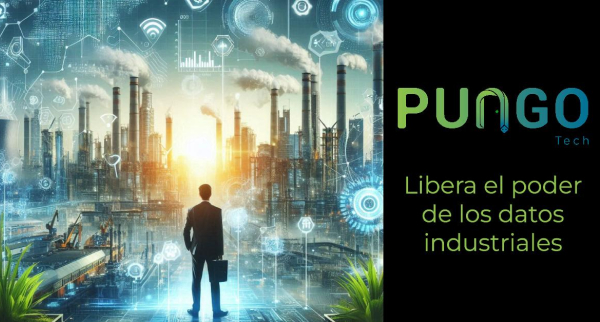Pump_failure_training
Predictive Maintenance: Failure Classifier - Workshop 🧪
Overview 📋
This hands-on workshop guides participants through building and evaluating various classification models to predict equipment failures. Participants will learn by working through a series of Jupyter notebooks, from data loading and preparation to model training and evaluation, and finally deploying a model with a Streamlit application.
What You’ll Learn 🧠
- Loading, inspecting, and cleaning real-world data.
- Performing data transformations to prepare data for modeling.
- Establishing a baseline model for comparison.
- Implementing and fine-tuning tree-based classification models:
- Random Forest
- XGBoost
- LightGBM (LGBM)
- Using AutoML with PyCaret to find the best model.
- Evaluating model performance using appropriate metrics.
- Understanding the workflow of a machine learning project from data to model.
- Deploying a model with a Streamlit application.
Getting Started 🛠️
✅ Recommended Platform: Google Colab. Google Colab provides a free, interactive environment that’s ideal for this workshop. No local installation is required!
What You Need:
- A Google account.
- A reliable internet connection.
Running the Notebooks in Colab:
- Access the Notebooks:
- Open the main GitHub repository page for this workshop.
- Navigate to the
soluciones/directory.
- Open in Colab:
- Click on a notebook file (e.g.,
01_load_and_clean_data.ipynb). - Look for an “Open in Colab” badge/button at the top of the notebook preview on GitHub. Click it.
- Alternatively, if the badge isn’t available:
- On the GitHub notebook page, click the “Raw” button. Copy the URL from your browser’s address bar.
- Open Google Colab (https://colab.research.google.com/).
- Select
File > Open notebook. - Choose the “GitHub” tab, paste the URL, and press Enter.
- Click on a notebook file (e.g.,
- Install Dependencies (in Colab):
- Once a notebook is open in Colab, the first code cell in many notebooks will be for installing necessary libraries from the
requirements.txtfile. - Run this cell by pressing
Shift+Enteror clicking the play button.
- Once a notebook is open in Colab, the first code cell in many notebooks will be for installing necessary libraries from the
Running the Streamlit Application Locally:
- Clone the repository:
git clone <repository-url> cd <repository-folder> - Create a virtual environment (recommended):
python -m venv venv source venv/bin/activate # On Windows, use `venv\Scripts\activate` - Install dependencies:
pip install -r requirements.txt - Run the app:
streamlit run main.pyYour web browser should open with the application running.
Deploying to Streamlit Cloud:
For a live, shareable version of your application, you can deploy it to Streamlit Cloud for free.
- Push your code to a GitHub repository.
- Sign up for Streamlit Cloud: Go to share.streamlit.io and sign up with your GitHub account.
- Deploy the app:
- Click on “New app”.
- Select your repository and the branch where your code is.
- Ensure the “Main file path” is set to
main.py. - Click “Deploy!”.
Workshop Sessions 📚
Each session corresponds to a Jupyter notebook in the soluciones/ directory.
| Session | Notebook | Topic |
|---|---|---|
| 1 | 01_load_and_clean_data.ipynb |
Loading, Inspecting & Cleaning Data |
| 2 | 02_transform_data.ipynb |
Data Transformation |
| 3 | 03_baseline_model.ipynb |
Creating a Baseline Model |
| 4 | 04_random_forest_model.ipynb |
Random Forest Classification |
| 5 | 05_xgboost_model.ipynb |
XGBoost Classification |
| 6 | 06_light_gbm_model.ipynb |
LightGBM (LGBM) Classification |
| 7 | 07_automl_pycaret.ipynb |
AutoML with PyCaret |
| (Optional) | main.py (Streamlit app) |
Deploying a Model with Streamlit (Demo) |
Learning Outcomes 🎯
By the end of this workshop, you’ll be able to:
- Confidently load, clean, and prepare data for machine learning tasks.
- Apply various data transformation techniques.
- Build, train, and evaluate several industry-standard classification models in Python.
- Understand the differences and trade-offs between Random Forest, XGBoost, and LightGBM.
- Use AutoML to automate the model selection process.
- Follow a structured approach to solving classification problems with machine learning.
- Deploy a machine learning model as a web application using Streamlit.
Repository Structure 📁
.
├── figuras/ # Contains images used in the Streamlit application
│ └── icone.png
│ └── maintenance.jpg
├── soluciones/ # Workshop notebooks: from data processing to modeling
│ ├── 01_load_and_clean_data.ipynb
│ ├── 02_transform_data.ipynb
│ ├── 03_baseline_model.ipynb
│ ├── 04_random_forest_model.ipynb
│ ├── 05_xgboost_model.ipynb
│ ├── 06_light_gbm_model.ipynb
│ └── 07_automl_pycaret.ipynb
├── data/ # Contains datasets for the workshop
│ ├── raw_data.csv
│ ├── clean_data.csv
│ └── transformed_data.csv
├── main.py # Example Streamlit application script for model deployment
├── model/ # Contains a pre-trained example model and preprocessing objects
│ ├── final_model.joblib
│ ├── label_encoder.pkl
│ └── preprocessor_pipeline.pkl
├── requirements.txt # Lists Python dependencies for local setup / Colab
└── utils.py # Utility functions for metrics and preprocessing
Prerequisites 📾
- Basic Python skills: Familiarity with data types, loops, functions, and basic syntax.
- Some knowledge of basic machine learning concepts: Understanding of terms like features, target, training, testing, and model evaluation.
- Familiarity with pandas and scikit-learn (optional): Helpful, but not strictly required. The workshop will guide you through their usage.